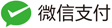一、默认情况下,所有的网页标签都在标准流布局中,从上到下,从左到右。 脱离标准流的方法有:
- float属性
- position属性和left、right、top、bottom属性
1、float属性的常用取值有:
- left:脱离标准流,浮动在父标签的最左边
- right:脱离标准流,浮动在父标签的最右边
<!DOCTYPE html>
<html lang="en">
<head>
<meta charset="UTF-8">
<title></title>
<style>
.one{
background-color: red;
width: 100px;
float: right;
}
.two{
background-color: yellow;
width: 90px;
}
</style>
</head>
<body>
<div class="one">11111111111</div>
<div class="two">111111111111</div>
</body>
</html>
2、position属性取值
<!DOCTYPE html>
<html lang="en">
<head>
<meta charset="UTF-8">
<title></title>
<style>
.one{
background-color: red;
width: 500px;
height: 400px;
margin: 50px;
position: relative;
}
.two{
background-color: yellow;
width: 100px;
height: 90px;
position: absolute;
top: 20px;
left: 20px;
}
</style>
</head>
<body>
<div class="one">
<div class="two">111111</div>
</div>
</body>
</html>